CoolWorld
Luis R. Izquierdo, Segismundo S. Izquierdo, José M. Galán & José I. Santos
HOW TO INSTALL THE MODEL
To use CoolWorld, you will have to install NetLogo 5.3.1 (free and open source) and download the model itself. Unzip the downloaded file and click on CoolWorld.nlogo
QUICK GUIDE
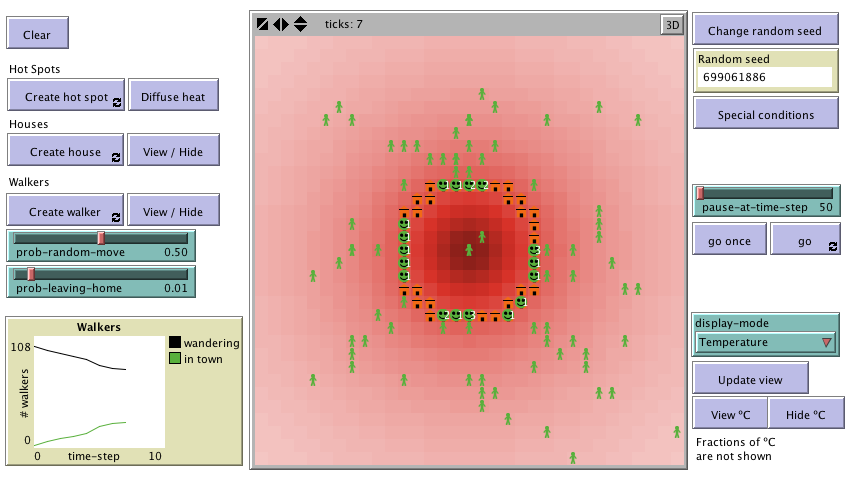
 |
This button resets the model, and generates a random seed from the current time. |
|
 |
This button enables the user to select a random seed. |
|
 |
Press this button and then click on a patch in the display area to set the selected patch's temperature to 100. When finished, click on the button again. |
|
 |
This button sets some particular initial conditions for the model. |
|
 |
Press this button to diffuse the heat from patches to their surrounding patches. |
|
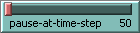 |
The model will halt at the end of this time-step. To resume, you can press the button go again. |
|
 |
Press this button and then click on a patch in the display area to place a house on the selected patch. When finished, click on the button again. |
|
 |
Pressing this button will run the model until this same button is pressed again (or until time-step pause-at-time-step, if not reached yet). |
|
 |
Press this button and then click on a patch in the display area to place a walker on the selected patch. When finished, click on the button again. |
|
 |
Pressing this button will run the model one time-step only; i.e. every walker is given only one opportunity to move. |
|
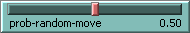 |
In every time-step, this is the probability that a walker moves randomly to one of her neighbouring patches, instead of moving to one of her hottest neighbouring patches. |
|
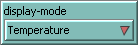 |
Patches are coloured according to their temperature value (if display-mode is Temperature) or according to the number of visits they have received (if display-mode is Visits). |
|
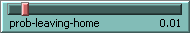 |
In every time-step, this is the probability that a walker who is in a house abandons it. |
|
 |
These buttons show or hide patches' temperature rounded to the nearest integer. |
|
DESCRIPTION OF THE MODEL
CoolWorld is an agent-based model designed to illustrate the usefulness of the theory of Markov chains to analyse computer models. This section explains the formal model that CoolWorld implements. The information provided here should suffice to re-implement the same formal model in any sophisticated enough modelling platform. We use bold red italicised arial font to denote parameters (i.e. variables that can be set by the user). For the sake of clarity in the explanation, we distinguish two components in CoolWorld: the agents and the environment. The agents in CoolWorld wander around the (cold) environment, showing a preference for warm places and houses.
The environment
The environment in CoolWorld is a 2-dimensional grid divided into square patches. The size and topology (toroidal, cylindrical, or fully bounded) of the environment can be set by the user. The environment has a certain temperature profile and a distribution of houses. More precisely:
- Each individual patch has a specific temperature, which is a floating-point number in the interval [0, 100]. This defines the environment's temperature profile.
- The environment may also contain houses. Each individual house sits on one and only one patch, and each patch may contain at most one house.
Unless the user interacts with the model at run-time, neither the temperature profile nor the distribution of houses changes during the course of a simulation run. Finally, a patch's neighbourhood is defined as the set of (up to 8) other patches with which the patch shares an edge or a corner.
The agents
Agents in CoolWorld are called walkers, as walking on the environment is pretty much all they do. The user can choose the number of walkers and their initial location (i.e. a certain patch). When a walker is given the opportunity to move, her behaviour is determined by the following algorithm:
- If the walker is on a patch with a house:
- she will move to a random neighbouring patch with probability prob-leaving-home, and
- she will stay on the same patch with probability (1 - prob-leaving-home).
- If the walker is on a patch with no house:
- with probability prob-random-move she will move to a random neighbouring patch and,
- with probability (1 - prob-random-move) she will explore her surroundings looking for heat. Specifically, the agent will consider the patch she is standing on together with its neighbouring patches as potential patches to be at. She will then move to one of the patches with the highest temperature within this set of potential target patches (i.e. she will potentially stay on the same patch). Ties are resolved randomly.
The value of prob-leaving-home and prob-random-move is shared by every walker in the model. There is no restriction about the number of walkers that can stay on the same patch at any time.
Scheduling of events
Events in CoolWorld take place in discrete time-steps. In every time-step each individual walker is given the opportunity to move once.
HOW TO USE IT
We use bold blue arial font to denote button names. The button Clear resets the model, and generates a random seed from the current time.
Setting up the environment
The environment in the applet above is made up of 33 patches x 33 patches and does not wrap around. The size and topology of the environment can be changed by the user if the model is downloaded and used within NetLogo.
- The user can create her own temperature profile by pressing the button Create hot spot (which sets the temperature of the selected patch to 100) and by Diffusing the heat (see how this works in detail at the bottom of this page). More complex temperature profiles can be set if the model is downloaded and used within NetLogo.
- The number of houses and their initial location can be determined by pressing Create house and clicking on a target patch.
Setting up walkers
The user can choose the number of walkers and their initial position by clicking on Create walker. When this button is clicked on, a walker is created on the selected patch, unless there is already a walker on that same patch. The values of prob-leaving-home and prob-random-move can be set using the corresponding sliders.
Other settings
Random seed
The user can also change the value of the random seed used to generate pseudorandom numbers by clicking on Change random seed. This functionality provides the opportunity to conduct exact replications of individual simulation runs.
Predefined initial conditions
If the button Special Conditions is pressed, the model is parameterised as follows:
- Environment: The temperature profile is concentrical, i.e. a patch's temperature is inversely proportional to its distance to the central patch. A house is created in every patch whose distance to the centre of the environment is greater or equal to 5 units and less than 6 units (distances between patches are measured from their centres).
- Walkers: There are 100 walkers and they all start at a random initial location. The value of prob-leaving-home is 0.01 and the value of prob-random-move is 0.5.
Halting the model at a certain time-step
The user can pause the model at any time-step by setting the slider pause-at-time-step.
|
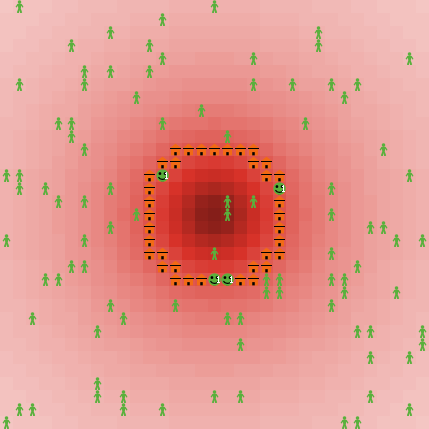 |
Running the model
When the button go once is pressed, every walker is given one opportunity to move. Pressing the button go runs the model indefinitely (or until time-step pause-at-time-step, if not reached yet). The user can modify the value of any parameter at run-time. In particular, new hot spots and walkers can be created while the model runs.
Displays
The large square roughly in the middle of the applet is the representation of the 2D environment and the walkers. Houses  are coloured in orange. Walkers are coloured in green, and represented as a person
are coloured in orange. Walkers are coloured in green, and represented as a person  if standing on a patch without a house, and as a smiling face
if standing on a patch without a house, and as a smiling face  if standing on a patch with a house. In the latter case, the white label indicates the number of walkers in the same house.
if standing on a patch with a house. In the latter case, the white label indicates the number of walkers in the same house.
Patches are coloured according to their temperature value (if display-mode is Temperature) or according to the number of visits they have received (if display-mode is Visits).
- If the display-mode is Temperature, patches are coloured in shades of red: the higher the temperature, the darker the shade of red. The user can also read the integral part of patches' temperature value by clicking on View ºC.
- If the display-mode is Visits, patches are coloured in shades of blue according to the number of walkers that have spent some time on them. Each walker that has visited a certain patch leaves a mark that is used to create this density plot. The more walkers who have stayed for longer in a certain patch, the darker its shade of blue.
LICENCE
CoolWorld is an agent-based model designed to illustrate the usefulness of the theory of Markov chains to analyse computer models.
Copyright (C) 2008 Luis R. Izquierdo, Segismundo S. Izquierdo, José M. Galán & José I. Santos
This program is free software; you can redistribute it and/or modify it under the terms of the GNU General Public License as published by the Free Software Foundation; either version 3 of the License, or (at your option) any later version.
This program is distributed in the hope that it will be useful, but WITHOUT ANY WARRANTY; without even the implied warranty of MERCHANTABILITY or FITNESS FOR A PARTICULAR PURPOSE. See the GNU General Public License for more details.
You can download a copy of the GNU General Public License by clicking here; you can also get a printed copy writing to the Free Software Foundation, Inc., 51 Franklin Street, Fifth Floor, Boston, MA 02110-1301, USA.
Contact information:
Luis R. Izquierdo
University of Burgos, Spain.
e-mail: lrizquierdo@ubu.es
MODELLERS
This program has been designed and implemented by Luis R. Izquierdo, Segismundo S. Izquierdo, José M. Galán & José I. Santos
Final notes: Precise workings of Diffuse heat.
When the button Diffuse heat is pressed, the following algorithm is executed sequentially 10 times: "Each patch shares 50 percent of its temperature with its eight neighbouring patches. If a patch has fewer than eight neighbours the remainder stays on the patch whose temperature is being shared. Temperature updating occurs synchronously, i.e. all patches calculate at the same time how much temperature to give to each of their neighbours considering their individual temperature at time t; once every patch has calculated how much to share with each of its neighbours, all patches' new temperature values at time t + 1 are updated at the same time."





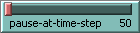




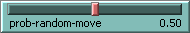
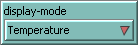
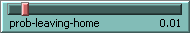

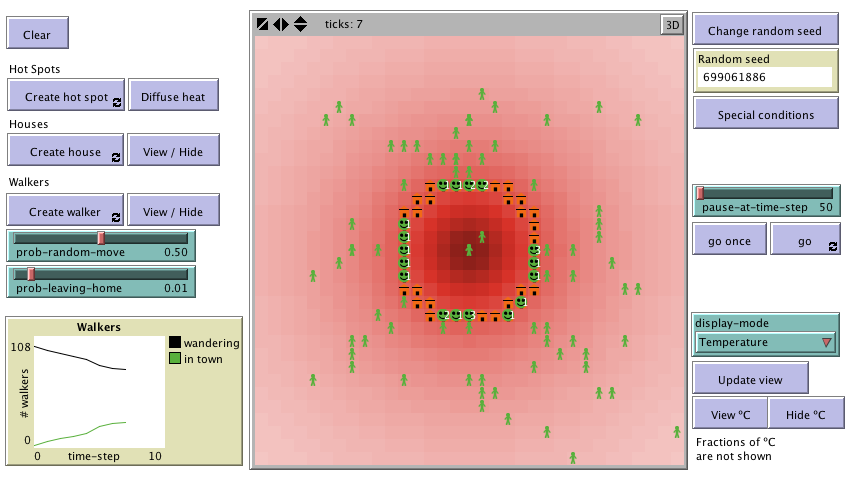
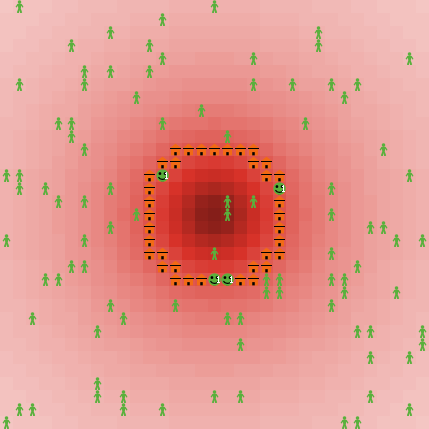
 are coloured in orange. Walkers are coloured in green, and represented as a person
are coloured in orange. Walkers are coloured in green, and represented as a person  if standing on a patch without a house, and as a smiling face
if standing on a patch without a house, and as a smiling face  if standing on a patch with a house. In the latter case, the white label indicates the number of walkers in the same house.
if standing on a patch with a house. In the latter case, the white label indicates the number of walkers in the same house.